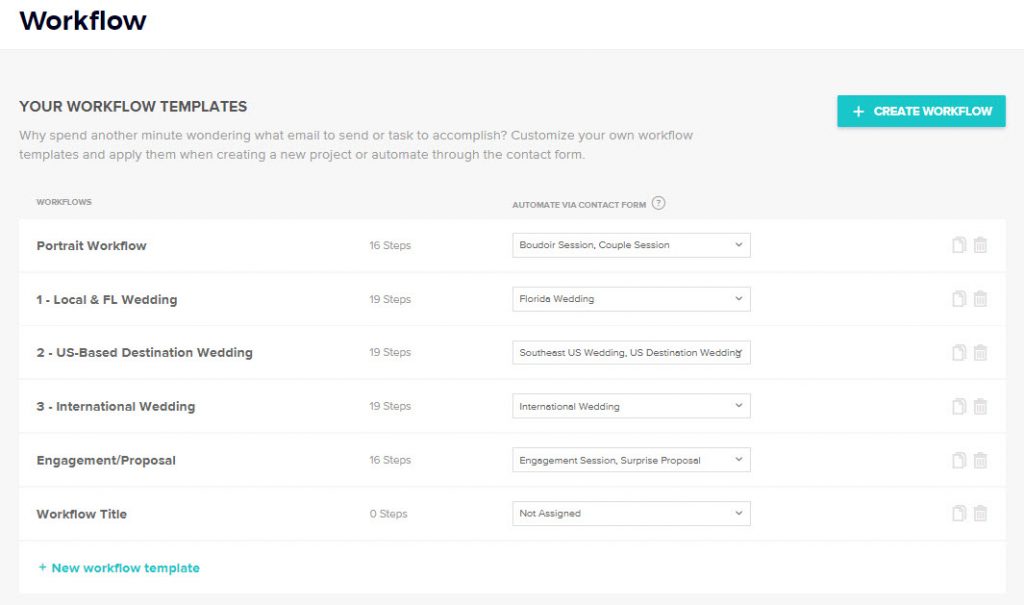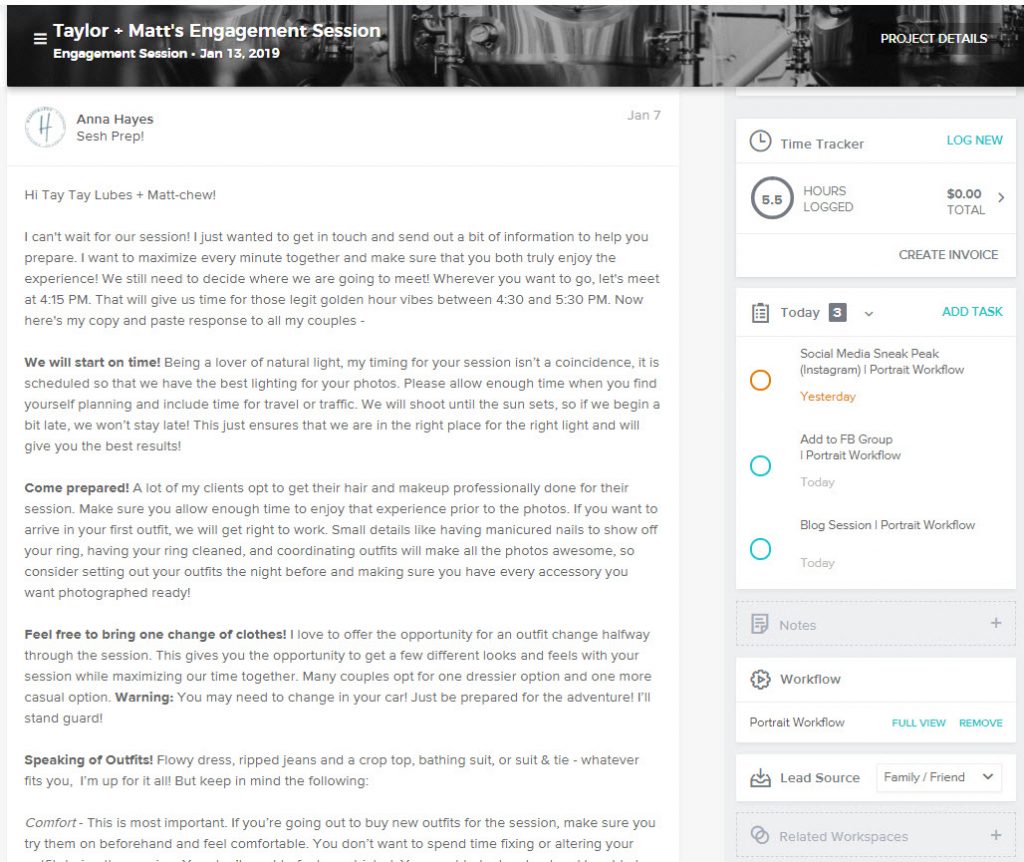A Photographer’s Review of Honeybook – Is Honeybook Worth It?
This Honeybook review covers all the ins and outs of the Honeybook client management software and workflow systems!
What is Honeybook?
Honeybook is a client management and workflow website that helps creative entrepreneurs (think photogs, venue owners, florists, MUA, and event planners – to name a few) organize clients and minimize your administrative time. They’re all about efficiency. In a world where time is money, Honeybook is helping you cash checks – literally. Check it out here and try it free with 50% off of Honeybook for your first year!
Why Honeybook?
Are you constantly running around or sending emails feeling like you’re spending more time behind a computer than out doing what you love? Are you (like me) currently working two jobs and have zero time for yourself at the end of the day? Do you feel completely unorganized with papers all over the place and you don’t even know what the top of your desk looks like anymore? Then Honeybook will be your new best friend.
Honeybook provides customizable workflows based on project types (i.e., your product/package offerings), which cuts your time in half by automatically sending emails and documents to clients, updating your to do list, organizing your documents (like contracts, timelines, questionnaires, etc.) by project or client, sending file and payment reminders, and showing you where you stand on projects.
One of my biggest choices for using Honeybook over their competitors was the community that Honeybook has gained. During my trial period, I was seeing so many other Creatives posting to the forum for collaborations, services, or seeking assistance. It’s important to have community over competition in this industry and Honeybook really hones in on this. Need a second shooter for this Saturday because yours bailed last minute? Honeybook’s got you. Seeking vendors for a styled shoot next Spring? Honeybook’s got you. Want to beta test your new program? Honeybook’s got you. It connects Creatives to people that share the same values – Community over Competition.
Additionally, Honeybook has the best customer service around. They’re always there for you to help you set up your profile and answer any question you may have. Upon signing up, you will get a liaison that will import all of your current documentation (invoices, agreements, packages, etc.) into your Dashboard so you don’t have to spend too much time setting it all up. I didn’t know this when I signed up and I spent days setting it up so I have to make sure I tell EVERYONE. They also have three online training classes to get you up to speed!
Here’s a summarized list of why I love Honeybook:
- Customer Service!
- Automatic workflow applied to clients!
- Automatically send Clients reminders, documents, and emails!
- Create tasks for specific projects or clients!
- Organize documents by projects!
- Keeps client and vendor email chains for quick reference!
- THE COMMUNITY!
- The interface and website design!
- The ability to display your current projects for other creatives and prospective clients!
- Try it free and receive 50% off your first year!
Quick Look Through Honeybook Interface
Another reason I love Honeybook is the interface! I’ve taken some screenshots of some of the screens within your Honeybook software.
The Home Page
The Home page is the first screen after logging in. It will display an overview of everything going on that day, that week, and what’s coming up. It shows project updates, your calendar at a glance, any received payments, overdue and upcoming tasks, and some quick stats! You can click on any of the boxes to get more information. 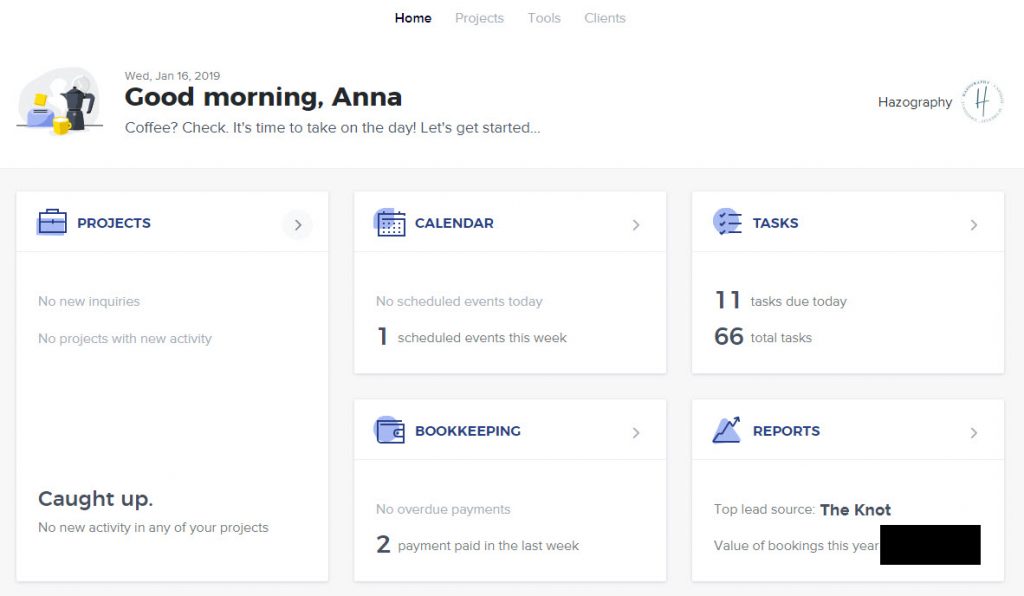
The Projects Dashboard
All your projects are neatly displayed on the Projects dashboard. You can sort through all the projects alphabetically, date, movement state, or by status. Your workflow (the squares across the top) can also sort your projects. So if you want to know which ones are in the editing stage, you can click on editing and it will display all the projects in editing!
Your drop down list under Stage allows you to effortlessly change the status of any project! If you have automatic workflows applied, the workflow will change accordingly.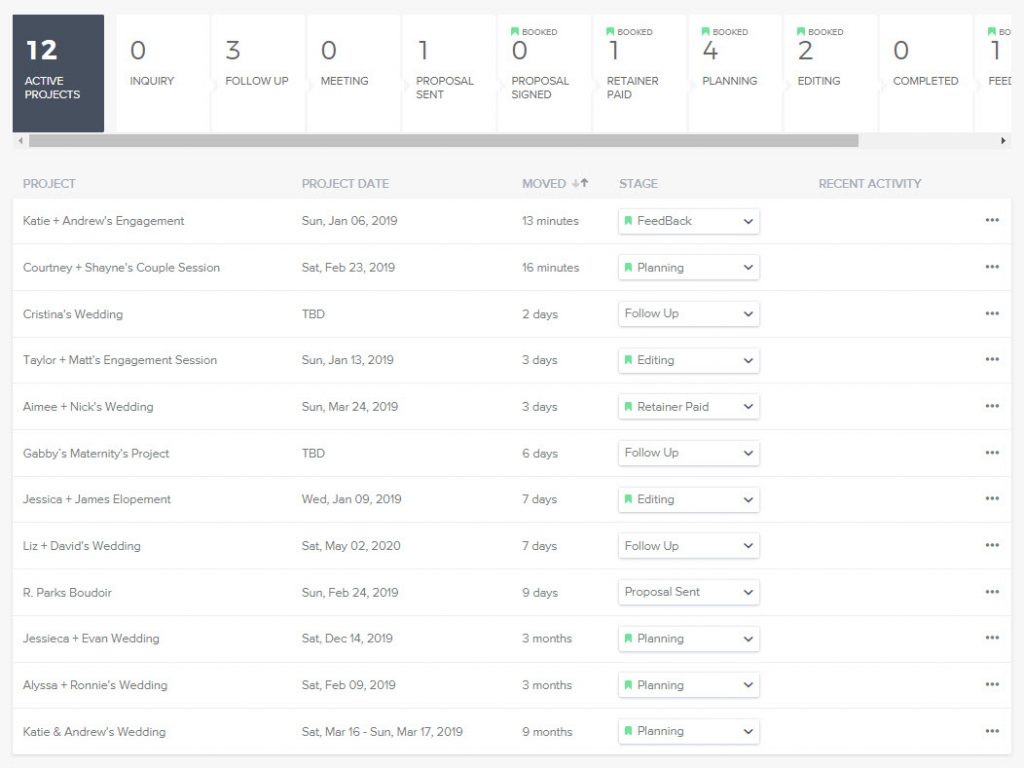
The Tools
Honeybook’s pride and joy are the tools that are offered to you. Here’s a rundown:
- Customizable Templates for emails (ahem – Jenna Kutcher email templates are here, too!), agreements, invoices, brochures, and more
- Bookkeeping with the ability to connect to Quickbooks
- Calendar that syncs with your phone
- Reports
- Tasks list based on workflow settings (the red dot means you have a pending task)
- Customizable contact form that can be added to your social media or website
- iOS App for on the go Creatives
- Time Tracker (my faveeee)
- Customizable Workflows
- Batch emails
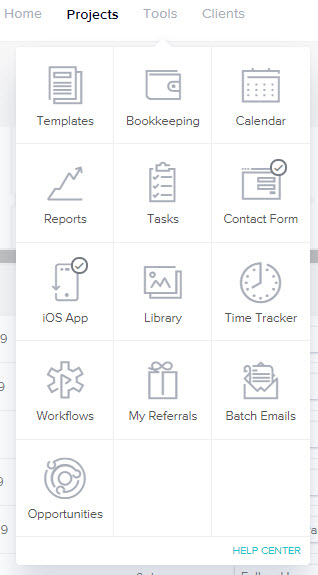
The Workflows
When you add a new project or someone inquires through your contact page, they can be assigned a workflow manually or automatically based on their project! You can set it up so that when someone inquires about a wedding in your home state, they are automatically sent a follow up email or your packages right away. In today’s world, speed is everything. Everyone wants to be in front of the client ASAP. The workflow automation allows you to be right in front of the client without ever being in front of your computer. It always makes it so your communication and process goes above and beyond – never forget to send an email or do a task ever again! It’s all in the workflow!
The Community
Like I said before, are you looking for a second shooter for this Saturday because yours bailed last minute? Seeking vendors for a styled shoot next Spring? Want to beta test your new program? This is where to do it. I’ve used this took so many times and will continue using it because I meet the right people with the same mentality (repeat after me: community over competition).
The Time Tracker
While there could be an upgrade to Honeybook’s time tracker (do I hear start/stop timer!?), this time tracker is great to find out how much you’re really working on a project or if you need to bill by the hour. You can connect it to the invoice so you can have the hours show up automatically. This is my favorite feature because I’m all about the numbers. I want to evaluate my time for each project and want to know where the majority of my time is being spent. It’s such a handy tool!
The Organization For Each Client
When you click on your project, you’ll have three areas of organization: activity, files, and payments. Each tab will have an area for changing the stage of the project, tracking your time, adding/reviewing tasks associated with the project, any company notes (not visible to the customer), and applying a workflow.
Long Story Short
If you need more time in your life, if you want to be more efficient, if you want to give your clients a better experience, or if you want to just be consistent, Honeybook is for you. It’s an amazing tool that will bring your business to the next level. The best part? You can try it for free for one month and get 50% off if you sign up through this link!
PRIVACY POLICY | Terms & Conditions of use | ©2023 ANNA HOLDEN PHOTO | ALL RIGHTS RESERVED | BRAND AND SITE BY BELLA MAVEN